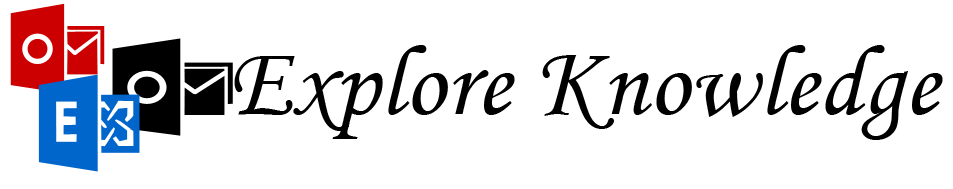Five month ago, I was working on my Outlook PST file
and found that my PST file format is not supportive and I needed to check its
format and I found difficult to check PST file format.
So here are few steps to check PST file format version,By that user can distinguish about
the storage format of PST file, whether files
are stored in ANSI or Unicode format.
What is ANSI and Unicode ?
ANSI Stands for American National Standards Institute. It is
an encoding system for a page on Microsoft Window. It encodes page in ANSI
format that can only understand by system. ANSI format support by Microsoft
Outlook 2002 and before versions.
Unicode stands for Unique Universal and Uniform character enCoding.
Unicode is an advanced version of ANSI. Unicode contains new features that make
it more efficient. Unicode support by Microsoft Outlook 2003 and after
versions.
Steps to Check PST File Format
First Method:
Open MicroSoft Outlook
Click on “File” menu, then select “Data File Management”
Double Click on “Personal Folder”
When Format is Personal Folder File or Outlook Data File then
file format is
"Unicode"
When Format is Personal Folder File(97-2002) or Outlook Data
File (97-2002)
then file format is "ANSI"
Second Method:
Go to “Control Panel”, and click on “Mail icon”
Select “Data Files”
Click “Personal Folder” twice
Format is Outlook Data File or Personal Folder File, then "Unicode" file format
Format is Outlook Data File
(97-2002) or Personal Folder File (97-2002)
then "ANSI" file format