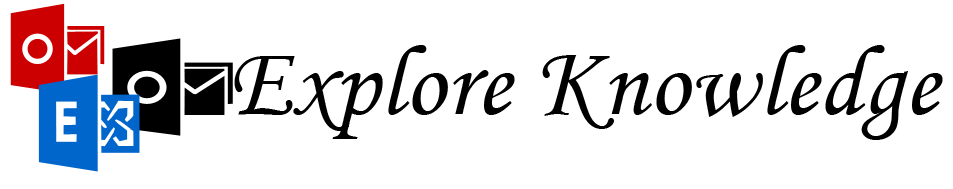Tips for Microsoft Outlook
MS Outlook is an inbuilt application that was installed with
Microsoft office suite by default. Microsoft Outlook is often recognized as MS
Outlook or Outlook. MS Outlook is an email client application that manage user
Emails when user configure with Web based mail client or Exchange server. MS
Outlook work with all Web based mail client such as Gmail, Yahoo mail etc but
in case of Exchange Server, MS Outlook support only Microsoft Exchange Server.
MS Outlook is a personal information manager that store Emails, contact and other detail from Web based mail client in PST file. When user configured MS Outlook with Gmail account then Emails, Notes, Contact information are stored in Ms Outlook file and format Extension of file is PST. Similarly, when user configures MS Outlook with Exchange server then Emails, Contact and other useful information in Exchange Server Mailbox account getting download in MS Outlook file and file format is OST.
MS Outlook is a personal information manager that store Emails, contact and other detail from Web based mail client in PST file. When user configured MS Outlook with Gmail account then Emails, Notes, Contact information are stored in Ms Outlook file and format Extension of file is PST. Similarly, when user configures MS Outlook with Exchange server then Emails, Contact and other useful information in Exchange Server Mailbox account getting download in MS Outlook file and file format is OST.
Points to Remember While Working
on Microsoft Outlook
Size of storage file should not be large
Configure MS Outlook with single account, Configuring with multiple accounts can corrupt storage file
Do not change file storage location regularly
Properly close Outlook file and application after working
Protect Outlook file with Password
Always take back up of Outlook file, if any error occur, then user Emails are secure in backup file
When importing PST file from lower version to higher version take care of file format. Latest versions of MS Outlook supports Unicode format, whereas previous versions supports ANSI format
When Error occur in MS Outlook file, use backup file and if backup file also not working then use suitable recovery tool, but never made changes to stored file encrypted details