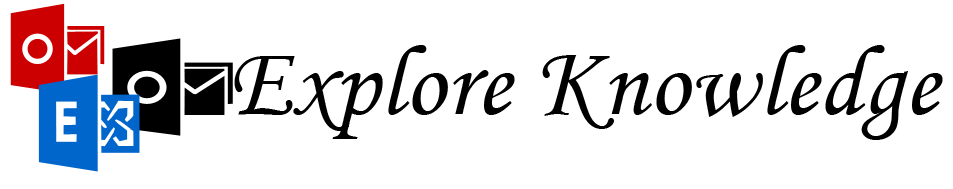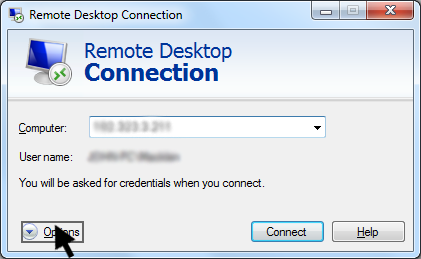Few days ago, I need some important files that were stored
in my laptop and I forgot my laptop at home. I want those file but don’t have
so much time that i came home and collect my laptop.
Then I made a remote connection to my laptop at home from my
office computer and then transfer files from my laptop to my office systems in
few minutes.
Before looking how to establish remote connection, lets
understand:
What is Remote Login?
Remote login is access to one computer using another
computer through network. Remote Login allow user to share data from one computer
to another computer. It allows user to access other user system files to share
data.
Which system settings need to change?
User has to made changes to System settings to made remote
connection
Go to "Control Panel"---> select "System"---> open "Remote
Settings"
Enable "Allow connections from computers running any version
of Remote Desktop" and click "OK"
What is benefits and harm of Remote access?
Remote login is beneficial in resource sharing’s, despite of
its important features; it is harmful as it breaks the security of the system.
So whenever user is not using internet, then user must switch off internet
connection so that no one access to the system through remote login.
What are the requirements of Remote connection?
Systems must have internet connection to perform the task of
remote login, if any of the system is not connected to internet; in such case
remote login is not possible.
What steps need to follow to establish Remote connection?
Go to "Start"--> click "Run"--> Enter "mstsc"
Enter the IP address of system which user want to access
through remote login
Click “Options”
Click on "local Resources"
Click "More"
Enable "Driver" or user can enable selective drive
Click "OK"
Click "Connect"
Enter "Password" of the remote system and click "OK"
Now user can access the remote laptop and share data between
laptop or desktop without any external storage device or without installing any
third party tool to share data.
What to do to safe system from unauthorized remote access?
User must disconnect the internet connection when user is
not access internet, and user must disable “Don’t allow connections to this
computer” from “remote” settings in “system”