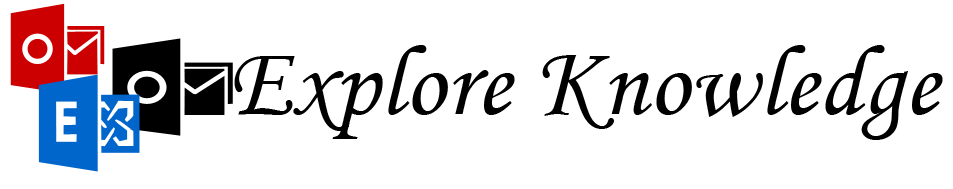Microsoft Exchange Server database files store the content
of users mailbox account. There are two types of EDB files are created for each
user account in Exchange server Priv.EDB and Pub.EDB. Priv.EDB contain user
mailbox data such as emails, contact details, calendar, notes and Pub.EDB
contains data that is share by user with other users that have account on
Exchange Server.
There can be many reasons for the corruption of EDB file. To
recover EDB file from the corruption or to remove error from EDB file, Exchange
server provide inbuilt repair tool. These inbuilt repair tools can be used by Exchange
Administrator to repair inaccessible EDB file.
Microsoft Exchange Server provides Eseutil.exe and
Isinteg.exe application that execute and recover error from EDB file. Exchange
Server Eseutil.exe and Isinteg.exe facilities soft and hard Exchange database
recovery.
Reasons for the Corruption of EDB file
System shutdown abnormally: If
Exchange administrator shut down system abnormally, then Exchange files in
system may get corrupted
Exchange dirty shutdown:
Terminate Exchange Database file abnormally can crash the EDB file in system;
this can be due to power failure or other reasons
Virus attack: Virus are the
malicious program, presence of virus in system is very harmful for the files
that are stored in system. Virus can affect the Exchange EDB file.
Hard disk failure: Exchange EDB
files are stored in hard disk in system, if hard disk get corrupted or hard
disk failure occur then all the data stored in hard disk get corrupted.
To protect Exchange database
files from corruption user must do
Properly system shutdown:
Exchange Administrators must follow the complete procedure for system shutdown.
Back up of EDB file: Regular back
up of Exchange EDB file must be taken by Exchange Administrator.
Update antivirus: Antivirus must be updated so that it can
delete the entire virus that are present in the system and protect system from
other virus
If the Exchange Server EDB file get corrupted then Exchange
Administrator can user Exchange inbuilt repair tool
How to repair EDB files from Eseutil and Isinteg:
- Sign in to Exchange server with administrator accounts
- Dismount the Exchange Server
- Take back up of Exchange server EDB file
- User can access Eseutil and Isinteg tool using command prompt
- Now set the path Exchange server in Program files, follow by Eseutil /r and p command for less or severely damage EDB file.
- Eseutil /r: It repair the Exchange database file that was less corrupted
- Eseutil/p: It repair EDB file which is severely damage.
- After repair the EDB file, run Eseutil /d command to defragment the repair EDB file
- As the defragmentation completed, run Isinteg.exe application to check the integrity of EDB file
- If no error occurred then Remount Exchange database file to Server