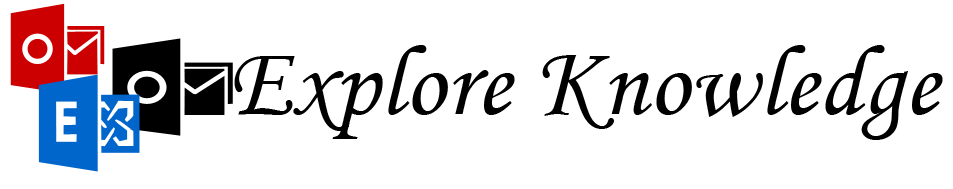MS Outlook Repair Tool
MS Outlook is most used application all over the world. As
Outlook file contain useful data, so what to do when Outlook
PST file get corrupted, nothing to worry because MS Outlook Provides inbuilt
repair tool to repair corrupted PST file. MS Outlook inbuilt repair tool is
scanpst.exe, it installed in the system when ms outlook installed on system.
Now we will see how to repair PST file with inbuilt repair
tool
Steps to Repair PST file
- Go to C:\Program Files\Microsoft Office\Office12
- Double click on "SCANPST.EXE"
- "Browse" corrupted PST file
- Click on "Start"
It scans the PST file in eight phase that check the consistency of data and the error that are in the PST file and generate information of number of folder found in the file and items found in the file.
- As SCANPST allow user to make back up of file before repairing, SCANPST store that backup file in .bak format.
Click on "Repair" to repair corrupted PST file.